图形界面远程需要服务器上安装相应的图形界面软件支持
本地使用vnc view远程连接;
安装软件和本地远程
yum -y install tigervnc-server tigervnc
chkconfig --add vncserver
chkconfig --level 35 vncserver on
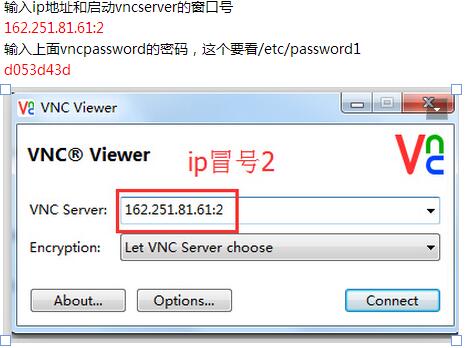
yum -y groupinstall "X Window System" "Chinese Support" "Desktop"
sed -i 's/en_US/zh_CN/' /etc/sysconfig/i18n
![]()
cat<<EOF>>/etc/sysconfig/vncservers
VNCSERVERS="2:root"
VNCSERVERARGS[2]="-geometry 1024x768 -alwaysshared -depth 24"
EOF
![]()
password1=$(cat /dev/urandom | head -1 | md5sum | head -c 8)
vncpasswd<<EOF
$password1
$password1
EOF
echo $password1>/etc/password1
unset password1
![]()
/etc/init.d/vncserver start
3.最后打开本地的vnc view
![]()