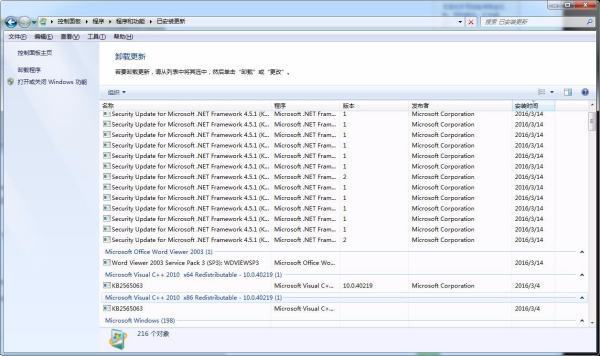工具/原料
Windows7
方法/步骤如下:
1、“开始”-“运行”-输入“***.msc”,即可打开“服务”窗口。当然,也可以在“控制面板-管理工具-服务”中打开。
2、在“服务360问答”窗口中,找到Windows Module Intstaller服务,双击它或者右键选择“属性”,打开“属性”窗口。
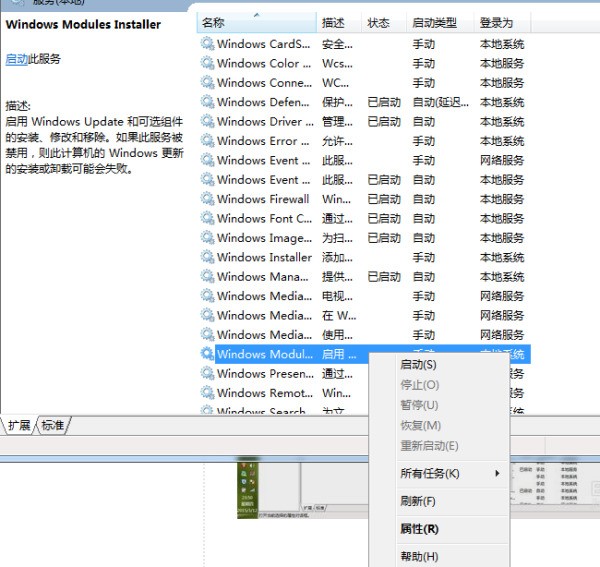
3、在“属性”窗口中,将“启动类型”设置为“自动”,并点击“启动”按钮,然后“确定”就可以了映家守。
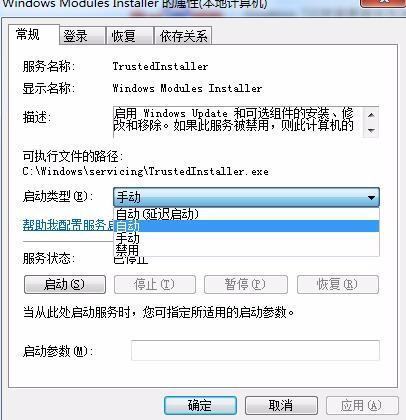
4、此时再打开“程序和功能”窗口时,就可以看到“查看已安装的更新”显示了更新内容了。
5、建议最好把“Windows Update”服务和“Background Intelligent Transfer Service”这两项服务也可以启了。
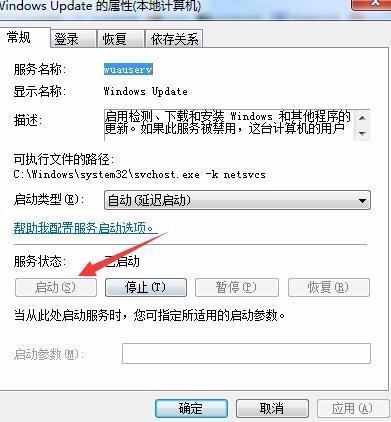
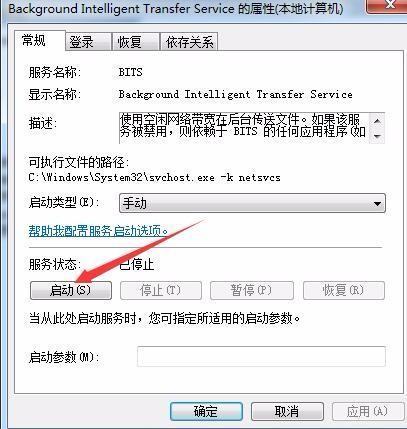
6、到这里,可以在“查看已安装的更新”中,找到“IE11”卸载掉了。